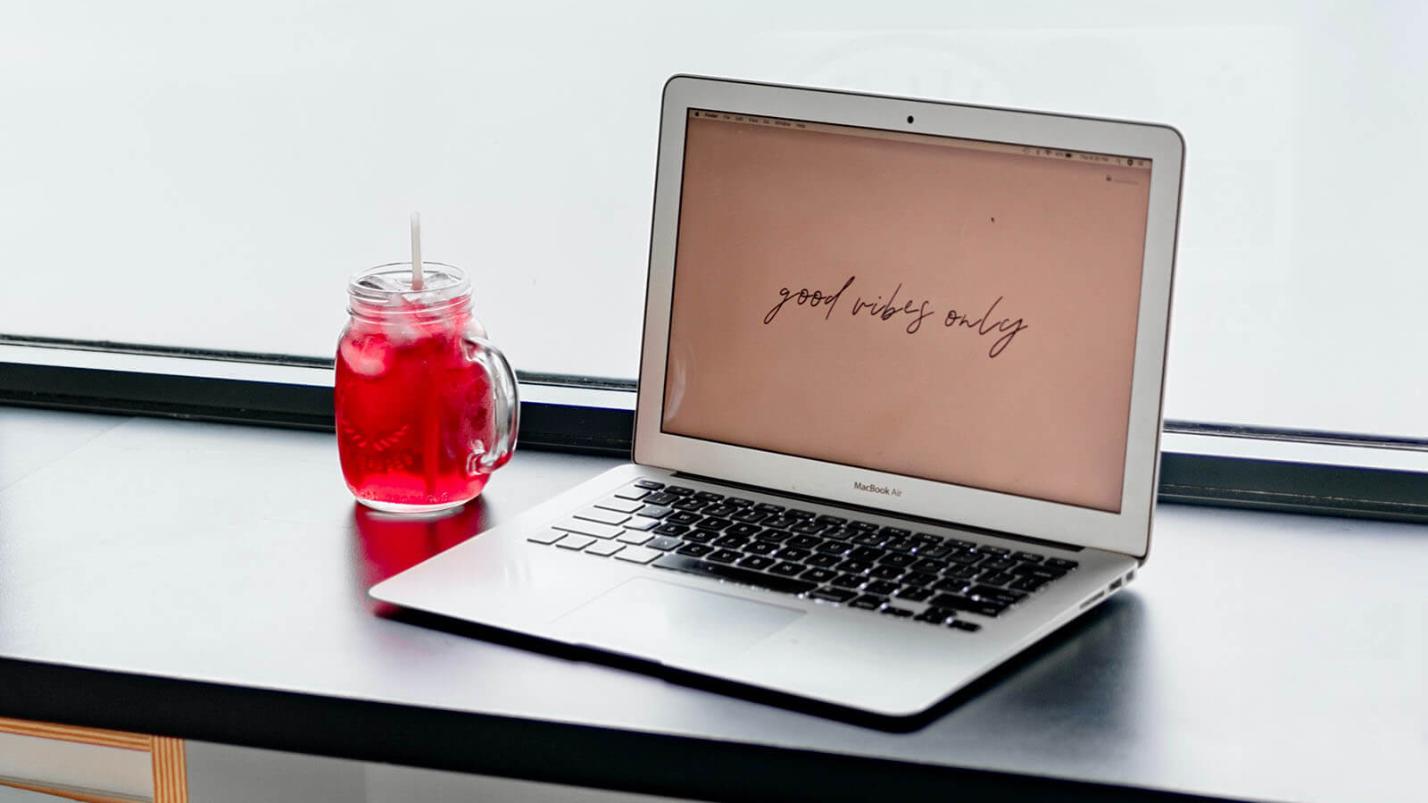The blog display can be further customized using various element settings in the list.
The following element settings are specifically available for lists with blog teasers:
Visible paragraphs
Determines how many paragraphs from the content are already displayed in the list.
Unlike most other list headers, there is no text truncation in the blog list header. Instead, at least the first paragraph is always displayed in full.
With this element setting, additional paragraphs after the first one can also be displayed directly in the list.
Optionally, all paragraphs can be displayed in the list, in which case there may be no need for a detailed display. In this case, if you enter ‘none’ for the button label, no link to the detailed display will be created, not even in the heading.
Show image zoom
This option is available for blog list teasers, as the image is not linked as it is with most other teaser types.
Show author
Optionally, the author of an article can already be displayed in the list.
Please note that the author is only available in the “Article” element. For the other elements that can be used with the blog, such as ‘Decoy’ or “Media,” it is not possible to specify an author. Therefore, no author is displayed in the list for these elements.
Blog comment counter
This option allows you to display the number of comments for a blog entry directly in the list. This requires additional settings on the page, which are described below.