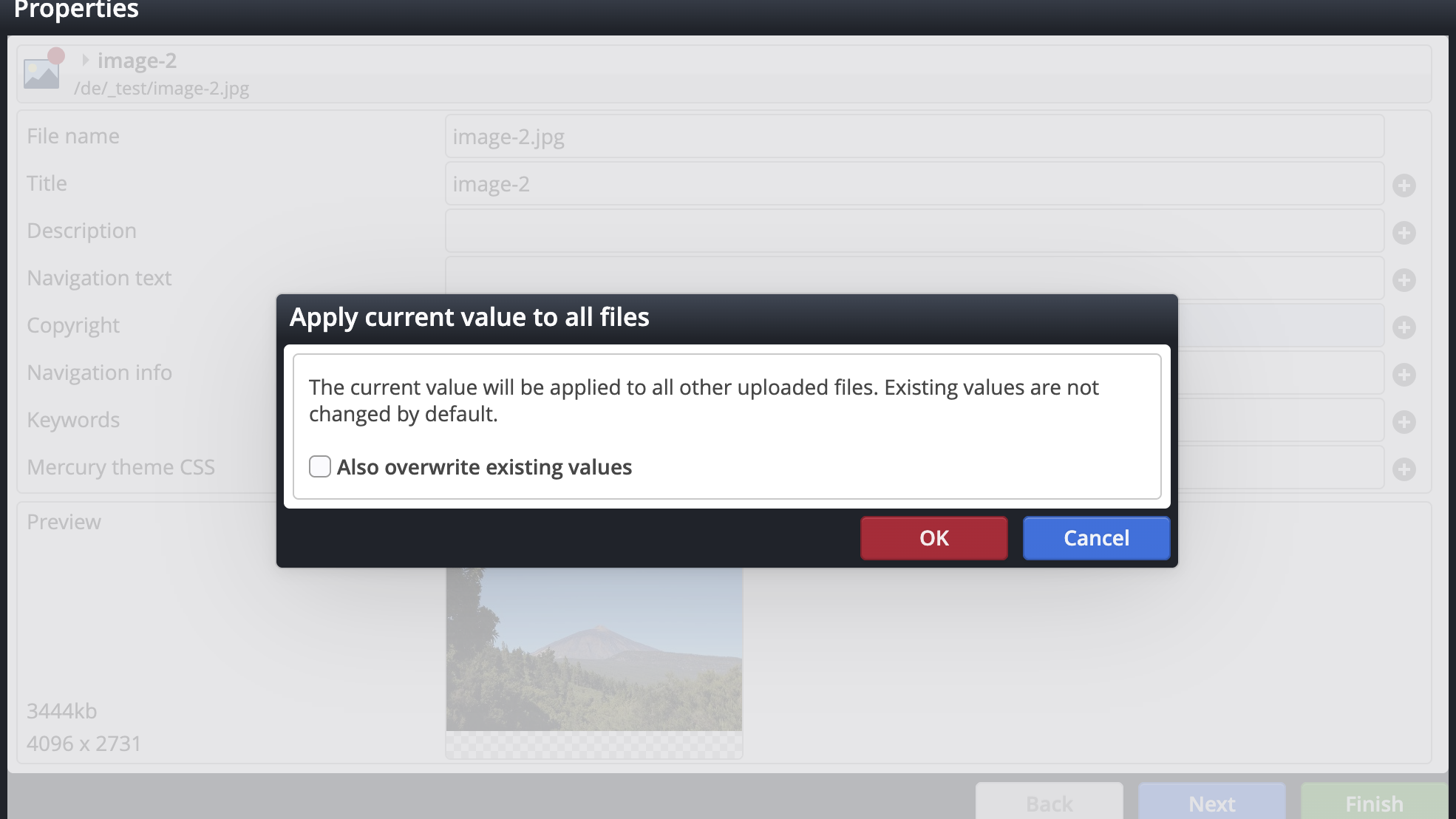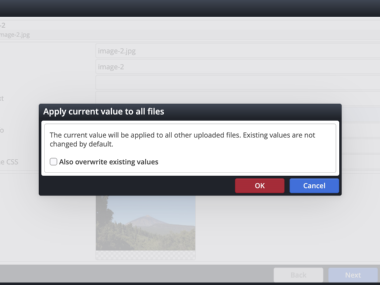When uploading multiple images at once, properties that should be the same for all images, such as copyright information, can be set for all images simultaneously.
To do this, click the plus icon to the right of the desired property in the upload dialog when editing the properties.
In the dialog box that appears, you can optionally select the “Also overwrite existing values” option to choose if an already set property should be overwritten with the new value for images that are replaced by the upload.
This feature is also available when uploading binary files.